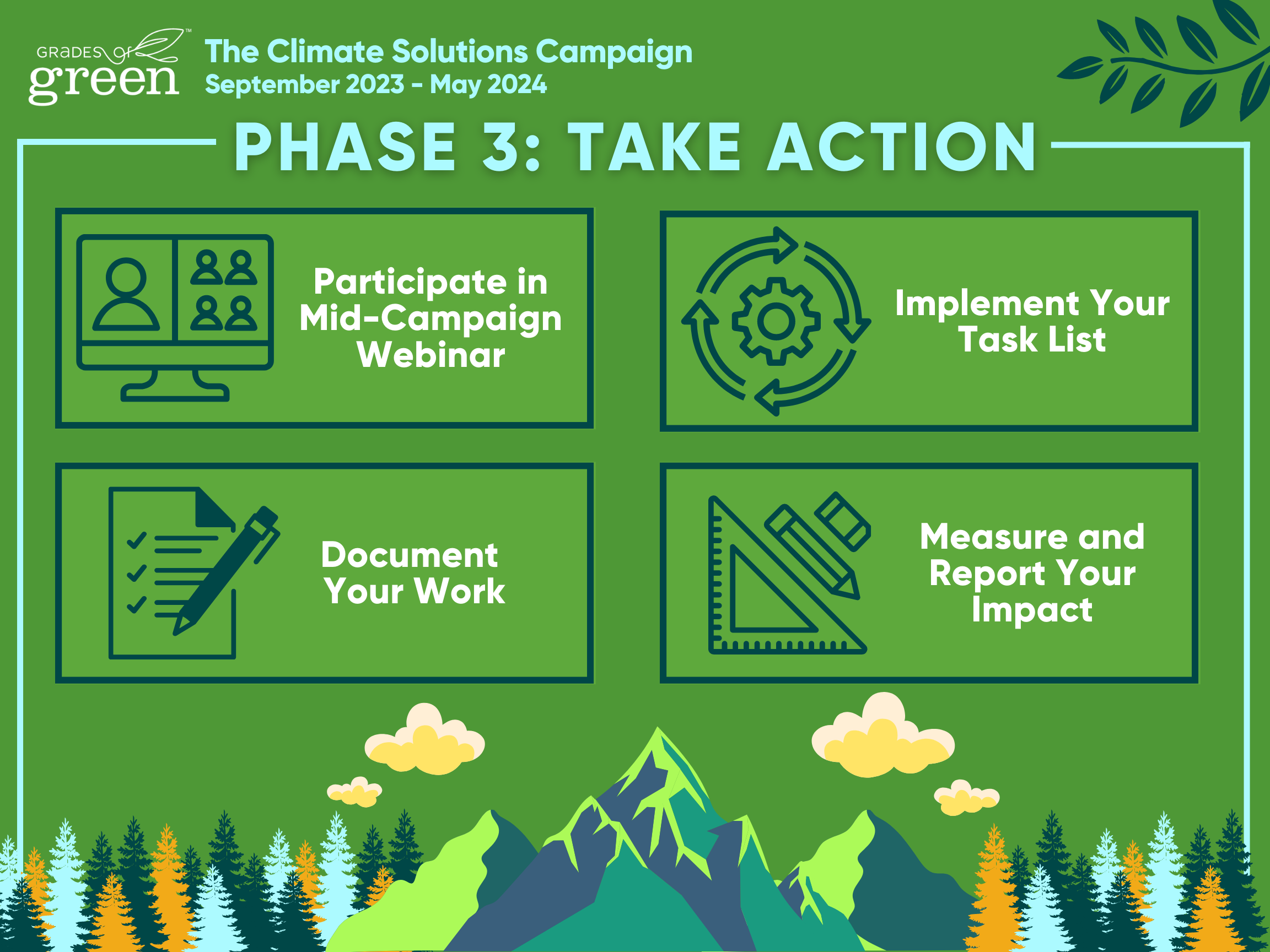
Time to Take Action
It’s time to put your task list into action and track your work in addition to your impact.
Work through the task list you created in Phase 2 to put your project plans into action!
To be able to calculate the impacts that you make with your project, it is important that you keep track of your outreach and document all the work you do as a team. Use the worksheet template for your chosen topic located in your Phase 3 Google folder to track the number of audience members that you reached and action you take. These worksheets can also be found by clicking here if you cannot access your folder. If you are using press, media, or social media to spread your campaign message, utilize the “Press and Media” worksheet as well to keep track of your reach through those platforms.
Helpful Tips:
- Refer to the worksheet for your topic early and often as you work through your task list so you know what metrics to keep track of as you go.
- Upload all of the materials you create and use during your campaign in your Google Drive folder. Include photos of your team in action, presentations, slide decks, copies of emails sent and received, screenshots of social media posts, flyers etc.
Write a press release about your project to reach an even wider audience. Writing a press release is a great way to further your project’s impact by sharing your message with the community.
Depending on your project, you can deliver your press release to a local media source like a community newspaper/newsletter. You can also submit your press release to your district or school’s newspaper/ online publication.
For instructions on how to write a press release, click here!
NEXT STEP: Report Your Impact
Looking for Another Page? Head over to the Campaign’s Table of Contents.